Two-way radios are an important component of a successful business – so what do you do when you have a broken two-way radio on your hands? If you rent or purchase your radios through Highland Wireless, we are available 24/7 to offer assistance and trouble shooting. Yet, sometimes the solution is so simple your team can fix it in minutes. Say for instance the battery is dead or a setting needs to be changed.
3 of the Most Common Two-Way Radio Repairs
Here’s a look at some of the most common two-way radio repairs and fixes we see on a regular basis.
#1. Your Radio Won’t Stop Beeping
Is the non-stop beeping driving you mad and interfering with productivity? There are a few different reasons a radio may start beeping. For one, it’ll often do so right before the battery dies. Try plugging it into the charger or switching out the battery for one with a full charge.
Another reason the radio might be beeping is that it is set to transmit mode. To fix the issue, simply disconnect attached accessories and then reconnect. In addition, you could try turning the radio off and then back on again.
Your radio may also be set to a channel that is not programmed. To see if this is the issue, try turning the transmission on to an active channel with users.
#2. The Radio is Producing Poor Audio Quality
If you are used to receiving crystal clear audio quality and then all of the sudden the line sounds fuzzy, there are a few different issues that could be at play. For one, check the radio’s speaker grill. This is the part of the radio that covers the speaker and microphone, keeping out dust and debris. While good at its job, over time, it may start to build up with debris, especially in industrial settings.
If airborne dust or other types of debris start to clog up the speaker grill, performance issues will follow. Try cleaning the grill and see if that helps solve the problem.
To prevent this issue from happening in the first place, use a custom-fitted carrying case to protect the two-way radio from build-up. In addition, have your radios professionally cleaned from time to time.
Static or overall poor radio coverage may also relate to an old battery that is no longer functioning at full capacity. Batteries that are over one-year old may lose the capacity to hold a charge as long as they once did. They may also drop voltage to the point that the radio has poor performance and a lot of static.
#3. The Battery Is Only Lasting a Few Hours
Battery life on a two-way radio should last throughout the work day, so you know you have an issue on your hands when the battery is only lasting a few hours. The first thing you can do is to make sure the radio is turned off when it is in the charger. Leaving the radio on while charging will prevent it from fully charging and will destroy the battery.
Also, do not use the charger as a stand. Only charge the battery when the radio requires a charge.
If you are charging a brand-new radio, make sure to leave it on the charger for 12 solid hours. Even if you are using a rapid charger that can charge devices in one hour, make sure to leave the radio on the charger for a full twelve hours – even if the light turns green after one hour.